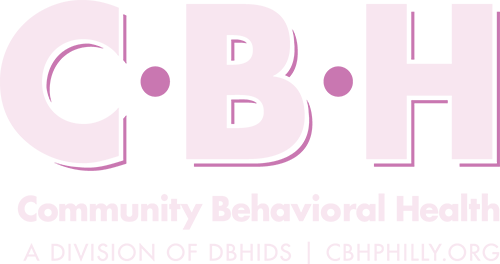CBH Portal Support
If you need assistance with the CBH Portals, please review the Frequently Asked Questions below or contact CBH Portal Support.
CBH Member Services Hotline
If you have complex issues or need additional support in languages other than English, contact CBH Member Services.
888-545-2600
TTY: PA Relay, 711
Available 24/7
Email Support
For follow-up support, email CBHMemberPortalSupport@phila.gov. Responses may take up to 48 business hours.
Never send Protected Health Information (PHI), such as your date of birth, via email.
Quick Resources
- View our Provider Portal introduction video to learn more about the features of the CBH Provider Portal.
- Access our Provider Portal Glossary for quick reference.
Email Support
For technical assistance with the CBH Provider Portal, email CBHProviderPortalSupport@phila.gov or contact your CBH Provider Relations Representative.
Never send Protected Health Information (PHI), such as your date of birth, via email.
Frequently Asked Questions
Table of Contents
General Questions
Member Portal Features & Functionality
Provider Portal Features & Functionality
Interoperability and Compliance
General Questions
What Are The CBH Portals?
The CBH Portal is a web-based tool that helps Members and Providers connect to CBH and securely share behavioral healthcare information.
The CBH Portals refer to a Member Portal, for CBH Members to access their CBH information and a Provider Portal for authorized provider staff.
Who Is HealthTrio (H30)?
HealthTrio (H30) by mPulse is the vendor CBH has contracted with to create and support the Member and Provider Portal “Connect” software. You may see their name, along with CBH, on our portal-related content and in the web address for our portals.
What Should I Do If I Have Concerns Or Questions About The Information Displayed In The Portal?
Members should contact CBH Member Services immediately at 1-888-545-2600. Member Services can connect you with our Member Portal support team to explain the information you are seeing.
Provider staff should contact the assigned Provider Relations Representative for assistance and support with access, functionality, or need for information updates.
Member Portal Features & Functionality
How Can I Register For The Member Portal?
Members aged 14 and older can register for the member portal by visiting the CBH Portal. To begin the registration process, members should click the ‘Register’ icon under ‘New User.’ Members will then be asked to register using their date of birth, zip code, and either member ID (10-digit Medical Assistance number) or Social Security number.
How Can I Access The Member Portal?
Members can access the member portal directly or log in via CBHPhilly.org.
How Do I Access The Portal In Additional Languages?
The initial release of the member portal is now available in both English and Spanish. Currently, portal access cannot be requested in other languages. However, members can still access information on the portal by calling member services 1-888-545-2600 and requesting specific details like eligibility updates.
What Information Can CBH Members Access In The Member Portal?
Members can use a preferred name within the portal for a personalized portal experience. You can view your coverage and eligibility status. Additionally, members can access their claims 24 hours after CBH has decided on the claim. The portal also allows members to review any shared documents from CBH. The provider directory is also accessible through the portal. CBH plans to introduce additional features in future updates.
How Can A Guardian or Parent Access Their Dependent's Member Portal?
CBH is prioritizing members in the first portal release. Members aged 14 and older will have direct portal access. We are developing processes to enable guardians and parents to access as well.
How Can I See My Benefits And Eligibility Information?
Log into the portal, then use the “my health plan” menu to find the “benefits and eligibility” link. This will display your CBH information. Click “download PDF” (green link at the top right) for a savable version, or click “view eligibility history” to see effective dates related to your CBH coverage.
How Can A Member Access The Provider Directory From The Member Portal?
On the ‘Home’ page of the member portal, find and click the ‘Quick Access’ link found on the left side. From there, select ‘ Connect to a CBH provider ‘ to use the provider directory.
Members can also access the Provider Directory on CBHPhilly.org.
How Can I View Secure Documents Sent From CBH?
Once logged into the portal, go to the “my health” menu and select “document manager.” This will show any documents sent from CBH within selected date ranges.
How Can I Download Documents Sent From CBH?
In “document manager,” view the list of documents sent to you. Click the green download button to save the document.
What Is The Difference Between The Claims and Claims Search Feature?
The “claims” feature allows you to view and download claims on file. You can learn more about individual claims by clicking on the claim number or get details about the provider by clicking on the provider name. The “claims search” feature lets you search through your claim’s history by various criteria.
What Is The Claims Search Feature Used For?
The claims search feature, found under the “my health plan” menu, allows members to search their claims history by claim number, date of service, processed date, provider name, and status (paid, pending, denied). Click the search button to view results.
Why Does CBH Have A Member Portal?
Members can now access the Member Portal. This access is required by the Centers for Medicare and Medicaid Services (CMS), as outlined in the CMS’s Interoperability and Patient Access final rule. For more details, please see CMS-9115-F .
What Can I Do If My Information Is Incorrect In The Member Portal?
You can update your portal contact information directly within the portal. Once logged in, access the “My Preferences” tab on the top left-hand side. Then, choose “User Preferences” to update your name and email address for portal updates.
To update your demographic information, please contact your local County Assistance Office directly. This information is not maintained by CBH. For more details, visit the Pennslyvania Department of Human Services. You can view the information entered under the “member information” link in the “my health plan” menu on the CBH Member Portal.
Do I Have To Be A CBH Member To Access The Member Portal?
Yes, our member portal is currently exclusive to CBH members.
Do I Have To Use The CBH Member Portal?
Members are not required to use the CBH Member Portal. Members can call CBH Member Services at 1-888-545-2600 to learn more and to access the same information that is displayed in the Portal.
Provider Portal Features & Functionality
What Is The Provider Portal?
The CBH Provider Portal went live on October 30th, 2024 and access is growing!
It is a new and distinct web-based technology solution at CBH – bringing information access and secure communication to the CBH Provider Network. The Provider Portal is accessible via a link on the CBH website. However, all users must be granted access via the Okta single-sign one platform and complete multi-factor authentication in order to keep member information secure. Both CBH Portal Administrators and Provider Administrators, selected by each in-network provider organization, have the tools needed to manage users. See our other FAQs for more detail about portal features and access.
The CBH Provider Portal is not the system for provider use in processing or viewing Claims. It is different from existing CBH technology solutions for Providers, so please review the information below if you are looking for one of the following:
- IPSWITCH Secure File Transfer Protocol (SFTP) Site – See Section 7 of the Provider Manual for more information. Many CBH staff and Providers have historically referred to this site as “the provider portal.” This web-based file transfer “portal” allows simple and secure view, uploading, and downloading of:
- E-Packets
- Claims Files, including:
- 837 Submission files
- 277 Response files
- 835 Remittance Advise Files
- TA1 and 999 response files
- Authorization Reports
- Schedule A Contracts.
- Okta SSO – A cloud-based Identity and Access Management (IAM) service that allows users to securely access applications across devices through a secure Single Sign On (SSO). Okta reduces the need to register for apps and remember multiple passwords separately.
CBH Okta features a dashboard of CBH provider technology solutions. For assistance with Okta access, outreach to your CBH Provider Relations Representative or other primary contact. For IT assistance with login for existing users, please message cbh.loginsupport@phila.gov with details and screenshots of the issue, excluding any member-identifying information or PHI.- QuickBase – Individual user login via Okta SSO for provider staff to complete CBCM Surveys, EPIC Applications, IBHS Surveys, Provider Survey Applications, and VBP Surveys. For assistance with QuickBase access, contact your program leadership or CBH Provider Relations Representative.
- CBH Claims Converter Application (by XEOHealth) – Claims adjudication program, previously accessed with individualized provider access links, now accessible via Okta. Access and provider-specific training is managed by CBH, contact CBHClaim.support@phila.gov for assistance.
What Are The Features Of The Provider Portal?
Currently, Providers are NOT REQUIRED to complete activities in the Provider Portal; it is simply an additional tool for accessing information quickly.
Starting April 1, 2025, providers may request initial authorization via the portal for members admitted to ASAM 3.5 programs.
Current features of the Provider Portal include:
- Authorizations Dashboard – searchable display of member authorizations for services where your organization has been indicated as the service provider. Includes authorization number, approved service dates, units approved, and additional member information. Authorization request submission is an evolving feature.
- Verify Member CBH Eligibility – TPL display is not enabled, but a quick link to PROMISe is included. See disclaimer for limitations.
- CBH Resource Links – Direct links to important reference documents, including:
- CBH Provider Directory
- Provider Manual; how to identify sections for Peer-to-Peer review requests
- Current Medical Necessity Criteria
- Provider Bulletins & Notices
- Contact lists for Provider Relations Representatives and other CBH staff
- Secure Messaging – for communicating Protected Health Information (PHI) with CBH Staff
- CBH has a primary Administrative “Payor” inbox and multiple Department-managed inboxes
- Each Provider Service Location (PSL, aka “child ID”) has an inbox accessible to all provider staff under the Parent ID
- Each Provider has a primary Parent inbox visible to all staff with Portal access
- Each user also has a personal inbox – these are limited in who can be selected as a recipient and will be used rarely.
- Document Manager – for sharing secure documents with one or more users.
- Currently, this feature is only available for sharing between CBH and Providers, not between providers or with members.
How Can Providers Get Access To The Provider Portal?
All in-network CBH Providers are now able to access the Provider Portal! Providers should have identified one or more portal administrators and shared the information with their CBH provider Relations Representative. All identified individuals have been provided with initial access in March of 2025.
Now, the approved Provider Administrators can use their own Okta Access tools to:
- onboard additional staff
- search user details to check on team member status
- resend an activation email if a user needs to start over
- deactivate or remove users who should no longer have access
- elevate created users to also serve as portal Provider Administrators
So, if you need access, first talk with your program leadership to find out who can set you up.
If they’re not sure, reach out to CBHProviderPortalSupport@phila.gov for guidance.
How Can Additional Provider Administrators Be Added?
The provider or provider organization can have ANY NUMBER of Provider Administrators, who will be initially authorized by CBH.
- Providers must identify at least ONE person (First Name, Last Name, unique email address) to serve as an administrator for each Parent ID and communicate this to the Provider Relations Representative.
- Provider administrators can then create and manage other provider users, including administrators, using the Portal Access Requests tools within the Okta dashboard.
- If the user already has Portal access, use the “Elevate Provider User” tool to make them a temporary or permanent Administrator – CBH will review requests within 1 business day
- If the user who needs to be an Administrator has not yet started to access the Portal, you must first use the “Onboard New User:” tool to add them to the Okta registration process
- If more than one PAR ID is used for provider lines of business, different emails must be used for each (can be different emails for the same person)
What Features Can Provider Administrators Access?
As a Provider Administrator, you will be able to manage Portal access for your staff, and to disable it as needed. Each Provider Administrator account will apply to one CBH Parent ID (PAR ID), and unique email addresses must be used for each user account. Administrators will have the ability to:
- Search for user details
- Create a new Provider User account, which inherits the Administrator’s PAR ID
- Elevate Provider users to Provider Administrators (temporary or permanent)
- Deactivate a user in Okta and remove their Provider Portal access
- Resend an Okta activation email to the user
How Can I Get Support With Okta Login?
Okta is a service that allows users to securely access applications across devices through secure Single Sign-On (SSO). Okta reduces the need to register for apps and remember multiple passwords separately.
If you have questions about the Okta Single Sign On (SSO) login, please view the CBH Okta Provider User Guide and FAQs.
User assistance is available by contacting cbh.loginsupport@phila.gov.
I have questions about utilizing the Provider Portal for ASAM 3.5 submissions. Where can I find more information?
You can find our current Provider Portal ASAM 3.5 FAQs here. For additional help, please contact your CBH Clinical Care Manager or PES staff for Clinical topics. For technical assistance or access issues, outreach to CBHProviderPortalSupport@phila.gov and cc your provider representative.
Portal Interoperability and Compliance
What Is Interoperability?
Interoperability allows different technologies and systems to share information, enhancing and elevating the quality of your care. Click here for more portal interoperability information.
What Is An Application Programming Interface (API)?
An Application Program Interface (API) provides a way for software programs to exchange information with each other. For example, members might use an API to share information from The CBH Member Portal to a health application on their smartphone.
What APIs Does the CBH Member Portal Offer?
The CBH Member Portal offers two application programming interfaces (APIs): a Patient Access API and a Provider Directory API.
Patient Access API
The Patient Access API allows third-party applications to receive and request member information. Members will give consent during this process.
Provider Directory API
The Provider Directory API is a tool that shows service providers within the CBH network and the contact information for that provider.