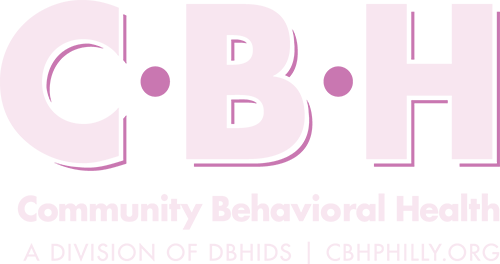Provider Directory
(Directory updated 1/15/2026)
Please Note: If you or someone you know is experiencing a behavioral health crisis and requires immediate assistance, please dial 911, visit a Crisis Response Center (CRC), or visit the nearest Emergency Room.
If you have questions about the directory or a listed provider, or need a printout to be shared with you, please contact CBH Member Services at 888-545-2600.
Results from this online search are printable if needed; however, information changes often, and CBH recommends using this live online search for the most current results.
Full Search Instructions
- The panel below the map and to the left contains different search choices. For example, under “Service Type,” check a box to indicate whether you’re searching for Mental Health or Substance Use Disorder (SUD) services.
- Make selections in all the applicable categories. To open a closed category field, click on the up/down arrow icon on the right side of the gray box.
- If you’re searching for a facility or practitioner for which you know all or part of the name, enter that information into the “Keyword” field.
Please Note: You can also search by ZIP code or partial address in the keyword field. - When you have checked off all of your search choices, click on the “Refine Search” button at both the top and bottom of the search panel.
- Your search results will appear to the right of the search panel and on the overhead map.
- To find providers near your location, complete the “Enter Address” field on the map, adjust the mile radius, and click the “Search” button.
- The map search function automatically shows all provider locations within your selected radius. To refine these search results by provider types, follow instructions #1-4 above.
- If your search yields no results, try clicking the magnifying glass icon on the map to make the controls reappear, adjust the mile radius, and click the “Search” button again.
Please Note: When you adjust your search on the map, you’ll need to re-enter your search choices in the Refine Search panel.
Click on a provider name within the search results to view a popup window with additional information.
If you click “View Map in Google” in the search results, you will be taken to Google Maps, where you can get precise directions to the provider’s location.
If you continue to get no results, clear your browser cache and reload the page.
- Clearing your Google Chrome browser
- Clearing your Microsoft Edge browser
- Clearing your Safari browser
Please Note: While your full address (including city, state, and ZIP code) will ensure the most accurate mapping and directions, it is optional. You can enter only your city, state, and ZIP code. CBH does not collect your location data.
Directory Information and Disclosures
Regarding the CBH Provider Directory:
- Practitioners and Providers supply all information upon initial credentialing and joining the CBH Provider Network.
- CBH verifies information during the initial credentialing and re-credentialing processes. CBH sources all information using its standard source method.
- Practitioners and Providers are expected to notify CBH in advance of any practice changes. If CBH receives new information between re-credentialing cycles, the directory is updated.
- Regarding Practitioner Board Certification(s): A physician’s board certification status and the expiration date can be verified through the American Board of Medical Specialties (ABMS) or the American Osteopathic Association (AOA).
- The Directory is subject to change. New provider information will be added as it becomes available.
CBH Provider Reference:
- Outpatient Provider-Reported Routine, Urgent, and Emergent Appointment Availability
(Updated 1/2/26) This document notes all current self-reported appointment availability and wait times for CBH in-network outpatient providers. Please contact the Provider Relations Hotline at 215-413-7660 with any questions.





and click the "Refine Search" button.


 Refine Search
Refine Search